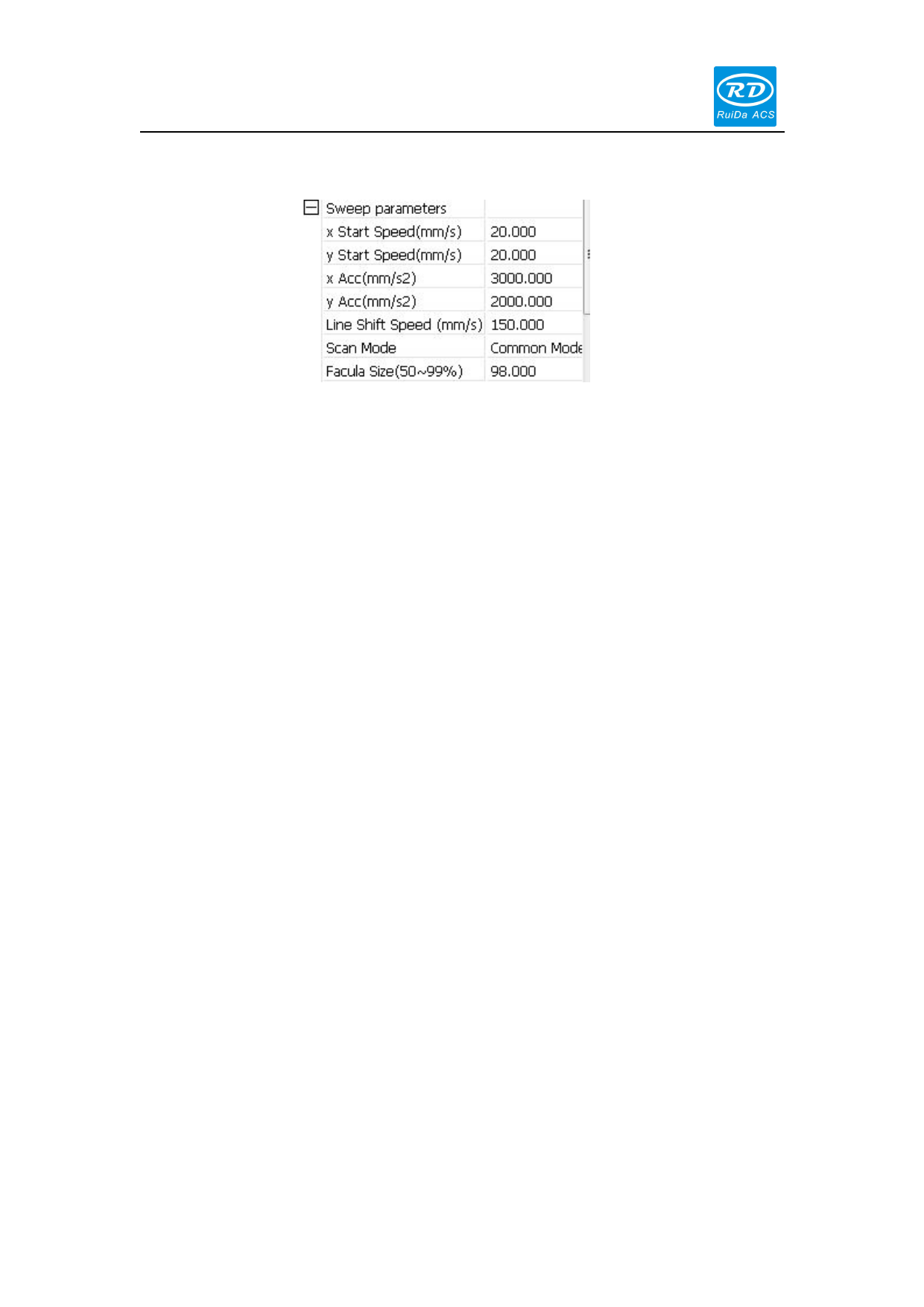
Laser Engraving Cutting Software User Manual----RDCAM V8.0
3.3.2 Sweep/Scanning parameters
X Start Speed, Y Start Speed: the scanning start speed, there is no need to accelerate from
0 in the use of stepper motor dragging, but can start working directly from a speed to shorten the
overall processing time, but the speed cannot be too high, because the X, Y axial load is different,
generally the initial speed of X-axis is slightly higher than the initial speed of Y-axis.
X Acc, Y Acc: match with the scanning speed (the layer speed in the layer parameters), if set
too small, the scan speed to be a longer distance, will influence the scanning efficiency. The
machine can be set according to the actual structure and load conditions. For X, Y axis load is
different; generally the acceleration of the X-axis is much higher than Y-axis.
Line shift speed of scanning: this parameter is specially used to control the max. speed of
the scanning to shift vertically from one line to the next below line. If during the scanning, the line
space is too large or the block space is too large when scanning block, and should precisely
positioning for each line or block, you can set the line shirt speed of scanning to a lower value.
This parameter cannot be less than the jump-off speed of the corresponding axis during the line
shift and cannot be higher than the max. speed of the corresponding axis during the line shift, if
the setting is illegal, the controller will automatically set this parameter within the range above.
Scan mode: There are two modes for your selection: general mode and special mode, in general
mode, there is no any treatment during the scan, in special mode, light spots will be treated. If the
special mode is activated, the power of the laser should be increased and correspondingly, the light
spot percentage will be lower and the laser power attenuation will be higher, to achieve the same
depth of scanning, the laser power should be higher. The purpose to select the special mode is to
make the laser to emit beams at high power and in short period, during deep scanning, the effect of
flat bottom can be achieved, however, if the light spots are improperly adjusted, this effect may
not be achieved and the working mode of high power and short period may influence the service
life of the laser. The default mode is the general mode.
Facula/Spot Size: When in general scanning, the parameter is invalid; when in special mode, the
parameter is valid. Controller will keep the parameter from 50% to 99% .
53 / 76
© 2016 Ruida Technology. All Rights Reserved.









